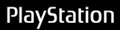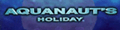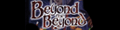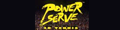1. Dial *143# on your phone
2. Go to #8 GCASH and #1 Register. Follow the remaining prompts. You now have a GCASH account. We're after a GCASH AMEX virtual card. They're two different services.
3. To get a GCASH AMEX virtual card, go to a Globe store or a partner establishment to get KYC'd (Know Your Customer, stuff required by the Bangko Sentral apparently). It's free, but you need at least P50 on your GCASH account for virtual card verification and a valid ID. The P50-ish amount will be returned within 2-3 days.
Note: You can put load into your GCASH AMEX account by visiting Globe stores and depositing money with them. It's free.
4. Now, after your successful verification, dial *143# again and go to #8 GCASH and look for the GCASH AMEX Virtual Pay section. Select Sign Up and follow the remaining prompts. You should now have your GCASH AMEX virtual card and a free subscription (including a US address and telephone number) to my-shoppingbox.com (more on this later). This is what you'll use to sign up for the US PSN.
5. Check the my-shoppingbox.com email at your inbox and use the credentials indicated to log in at my-shoppingbox.com (once you create a GCASH AMEX account you're automatically enrolled to this service, no need to create a new one). Go to your dashboard and fill in the necessary details. Lastly, fetch your US address and telephone number. The US address is unique only to you.
6. Now, log onto https://account.sonyentertainmentnetwork.com (or your account details via your console or handheld) then go to Billing Information (if you still don't have a PSN account it's a great time to make one now. If you have an existing one, change the details). Make sure you're registered under the US PSN or else this may not work (American Express cards only work with US addresses and US stores). Put in your billing address (the US one provided by my-shoppingbox.com), your GCASH AMEX credit card number, the 4-digit CVC, and the cardholder's name. Make sure that you put EXACTLY what's written in your registration details. Everything should be an EXACT match or else it may get declined.

7. After submitting your details, you will receive an SMS verification charge from Sony amounting to P46 (or $1). This will be returned eventually after 2-3 days.
8. You can now use your GCASH AMEX virtual card for game purchases and add-ons at the US PSN on your PS4, PS3, PS Vita, PS Vita TV, and PSP.
GCASH AMEX also works for Xbox LIVE, Amazon.com (yes, you can buy goods overseas via My Shopping Box), Apple's iTunes and App Store, and at the Google Play Market. Basically it's compatible with a lot of US websites. Check https://mygcash.globe.com.ph/gcashamex/ for more deets.
If you got questions about the service, I'll try my best to answer in detail. I just recently used this at PSN, so I may not be able to answer deep questions immediately.