8002F14E: firmware update error sya.
everytime i boot the unit diretso sya sa discontinued
installation ng firmware update. however, once it reaches
60 to 67 percent nag proprompt ng 8002F14E error. so
paikot-ikot lang boot - update- error. i tried chang HDD -
no good. I tried TEXT SPEAK VIOLATION reset setting, one where you hold the
PS3 power button sa unit until mag 3 beeps - walang nagyayari
nag rerestart lang. so anyone encountered similar problemand was
able to fix it please help!
HELP: 8002F14E error
- shijirou
- Arc the Lad
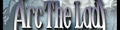
- Posts: 325
- Joined: Mon Oct 08, 2007 12:26 pm
- PSN ID: mega_dranix
- Location: Black Spot
- Contact:
Hmmm... wala ba option cancel yung update? If you can get it to work though try downloading your update manually thru PC. Tapos lagay mo na lang sa USB drive. There are instructions in the Playstation site on how to do this pag download mo. Make sure lang na tama yung region na pinagdodownload mo for your PS3. Kung Asian yan, eh di sa Playstation HK/SG ka magdownload ng firmware update.
Where will I be, where will you be when I hear the last beating of my heart?
Play the games, not the consoles...
Play the games, not the consoles...
- zerohot99
- Cosmic Race
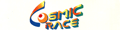
- Posts: 174
- Joined: Fri May 08, 2009 11:09 pm
- PSN ID: zerohot99
- Location: Las Pinas City
- Contact:
nakita ko lang to sa ibang site sana makatulong sayo ito kosa...
-Open the side of your PS3 where your HDD is. Take the screw out, but leave the HDD in.
-Whenthe update begins, slide your HDD out of the slot. It will tell you an error occured and it tells you to restart your system and try again. Instead, let the count from 60 run out, your screen will go blank for about 30 seconds then it will start back up and tell you that your Hard Drive needs to be reformatted. Now, slide your HDD into place again, and continue with the format. You will lose all your saved data, but your console will work again.
-Open the side of your PS3 where your HDD is. Take the screw out, but leave the HDD in.
-Whenthe update begins, slide your HDD out of the slot. It will tell you an error occured and it tells you to restart your system and try again. Instead, let the count from 60 run out, your screen will go blank for about 30 seconds then it will start back up and tell you that your Hard Drive needs to be reformatted. Now, slide your HDD into place again, and continue with the format. You will lose all your saved data, but your console will work again.
Now embracing the Dark side...
PSN Id: zerohot_99
PSN Id: zerohot_99
-
jose_raoul
- PlayStation
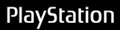
- Posts: 6
- Joined: Sat Mar 29, 2008 8:33 pm
tried na both, with no joy. thanks for the help, though. subukan ko uli, might work this time. sana
-
nelman
- PlayStation
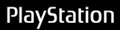
- Posts: 1
- Joined: Sun Nov 01, 2009 1:19 pm
di gumana sakin yun method ni zerohot99, ang ginawa ko ganito:
1. alisin mo yun screw ng hdd (para handa ka na i-unplug un hdd)
2. press on, tapos tantsahin mo lang kung gano katagal bago mag start yun "auto-update". dapat bago ka pa magkaroon ng loading screen dapat na-unplug mo na yun hdd.
3. magiging black screen lang na may mga letters na "P SU" at "SU" na di ko alam kung ano. hintay ng mga 2 o 3 minutes
4. connect ang controller with usb cable TEXT SPEAK VIOLATION press "PS" button, magkakaroon ng "X" sa lower part ng screen.
5. plug the hdd in tapos press "x" sa controller. tapos hintayin lang, kung walang nagyari, turn off TEXT SPEAK VIOLATION on.
di ko sigurado kung gagana sa iyo, baka tsamba lang sakin.
1. alisin mo yun screw ng hdd (para handa ka na i-unplug un hdd)
2. press on, tapos tantsahin mo lang kung gano katagal bago mag start yun "auto-update". dapat bago ka pa magkaroon ng loading screen dapat na-unplug mo na yun hdd.
3. magiging black screen lang na may mga letters na "P SU" at "SU" na di ko alam kung ano. hintay ng mga 2 o 3 minutes
4. connect ang controller with usb cable TEXT SPEAK VIOLATION press "PS" button, magkakaroon ng "X" sa lower part ng screen.
5. plug the hdd in tapos press "x" sa controller. tapos hintayin lang, kung walang nagyari, turn off TEXT SPEAK VIOLATION on.
di ko sigurado kung gagana sa iyo, baka tsamba lang sakin.
- viral_scout2
- PlayStation
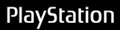
- Posts: 3
- Joined: Sun Nov 15, 2009 8:14 pm
- PSN ID: viral_scout2
- Location: Calamba
Hey guys, I have the same problem with my 60Gb PS3. Na-try ko na sinabi ni zerohot99 at ni nelman to no avail. Na-try ko na ring palitan ang HDD, wala pa rin. Sana may makahanap ng solution.
-
chico_tsinito
- PlayStation
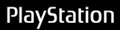
- Posts: 5
- Joined: Sat Nov 22, 2008 11:15 pm
ganito rin nangyari sa ps3 ko kahapon. wala parin way ata para mafix talaga ito. gusto kona tuloy tapon un ps3 ko sa kubeta! :flame:
- viral_scout2
- PlayStation
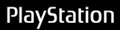
- Posts: 3
- Joined: Sun Nov 15, 2009 8:14 pm
- PSN ID: viral_scout2
- Location: Calamba
Sana nga maayos na toh, ayokong palitan ps3 ko kasi 60gb launch version pa sya, ayokong mawalan ng backwards compatability!!
- DarkRenzokuken
- Cosmic Race
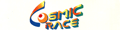
- Posts: 154
- Joined: Fri Aug 08, 2003 9:04 pm
- Location: Baticul, Kimlasca-Lanvaldear
any updates on this problem?
Currently Playing: Resident Evil Village
- x113252
- Ridge Racer
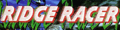
- Posts: 61
- Joined: Wed Dec 31, 2008 9:53 am
- PSN ID: x113252x
- Location: Cainta, Rizal
- Contact:
my cousin also experienced this last week, ganito ginawa ko;
luckily, isa sa mga thumb drives ko is the old 2.50 na FW.
-so i disconnected the ps3 from the network
-formatted the hard drive using swiss knife to fat32
-opened the ps3 and re-seated the blu-ray ribbon cables
-inserted the hd back again
-by this time, nung nag-on na sya, nag-prompt na sya to format ulit yung hd, which i did
-after nun, i inserted the thumb drive w/the 2.50fw, nag-install na
-tapos i downloaded 3.15fw and saved it on another thumb drive, and installed it on the ps3
-ayun, ok na yung unit. reactivated the psn account and re-synched the trophies
-take note lang na this was done on an asian ps3 40gb
i hope this helps
luckily, isa sa mga thumb drives ko is the old 2.50 na FW.
-so i disconnected the ps3 from the network
-formatted the hard drive using swiss knife to fat32
-opened the ps3 and re-seated the blu-ray ribbon cables
-inserted the hd back again
-by this time, nung nag-on na sya, nag-prompt na sya to format ulit yung hd, which i did
-after nun, i inserted the thumb drive w/the 2.50fw, nag-install na
-tapos i downloaded 3.15fw and saved it on another thumb drive, and installed it on the ps3
-ayun, ok na yung unit. reactivated the psn account and re-synched the trophies
-take note lang na this was done on an asian ps3 40gb
i hope this helps
- viral_scout2
- PlayStation
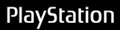
- Posts: 3
- Joined: Sun Nov 15, 2009 8:14 pm
- PSN ID: viral_scout2
- Location: Calamba
Oh well, I just bought a slim. RIP my 60 GB Fat PS3 
