yes sirMetal Gerard Solid wrote:Gumagana pa ba yung PS3PROXY? Gusto ko kasi mag download ng mga kung ano sa PSN gamit yung PC ko. Thanks!
MAXIMIZE your PS3 (Updated 5/22/2010 Entropay NO MORE)
- Funkyhunk_
- Primal Rage

- Posts: 2156
- Joined: Tue May 13, 2008 2:18 pm
- PSN ID: Funkyhunk_
PSN ID: funkyhunk69
Socom Player
"Alone I am lethal. As a team, I dominate. Feel my presence."
Maximize your PS3!!!
click here
http://www.pinoyps.com/viewtopic.php?f=36&t=18523
Socom Player
"Alone I am lethal. As a team, I dominate. Feel my presence."
Maximize your PS3!!!
click here
http://www.pinoyps.com/viewtopic.php?f=36&t=18523
- Funkyhunk_
- Primal Rage

- Posts: 2156
- Joined: Tue May 13, 2008 2:18 pm
- PSN ID: Funkyhunk_
yup. format of flashdrive should be readable by ps3. not NTFS i think.Dobermaxx99 wrote:isaksak mo lang sir yung flash drive. then dun ka sa music tab. then press triangle. then view all files.
not sure, it;s been awhile since i last experimented with my ps3 haha next big interesting for me to do is the prisonbreak hehe but i love online gaming so much so i will probably never try it
PSN ID: funkyhunk69
Socom Player
"Alone I am lethal. As a team, I dominate. Feel my presence."
Maximize your PS3!!!
click here
http://www.pinoyps.com/viewtopic.php?f=36&t=18523
Socom Player
"Alone I am lethal. As a team, I dominate. Feel my presence."
Maximize your PS3!!!
click here
http://www.pinoyps.com/viewtopic.php?f=36&t=18523
- Jux2pose
- Cosmic Race
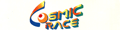
- Posts: 159
- Joined: Fri May 19, 2006 10:39 pm
- PSN ID: LJDee
- Location: Manila
- Contact:
dun sa mga gagamit ng PS3Proxy pero hindi makapag install ng maayos eto yung .Net Framework na kelangan > .NET Framework 1.1 Redistributable
By the way, PS3Proxy still works, kakadownload ko lang ng Dead Nation nung Christmas Day after Noche Buena, yun nga lang, nung icocopy ko na to PS3 eh recommend ko na dapat wired connection na kasi nung Wireless Connection ang ginawa ko nagrereset siya sa pagdownload. Eh sa laki ba naman ng Dead Nation eh nakakabwisit :flame: ...
Pero pag mga files na di lalampas ng 100mb pwede wireless, though mas mabilis pag wired connection pa din.
By the way, PS3Proxy still works, kakadownload ko lang ng Dead Nation nung Christmas Day after Noche Buena, yun nga lang, nung icocopy ko na to PS3 eh recommend ko na dapat wired connection na kasi nung Wireless Connection ang ginawa ko nagrereset siya sa pagdownload. Eh sa laki ba naman ng Dead Nation eh nakakabwisit :flame: ...
Pero pag mga files na di lalampas ng 100mb pwede wireless, though mas mabilis pag wired connection pa din.
PSN ID: LJDee
- frozenfire08
- Street Fighter: The Movie

- Posts: 457
- Joined: Sun Mar 14, 2010 7:28 pm
im on wifi and i've been downloading hack/slash demos worth 1gb++ each the entire week and i may have encountered the same issue. nare-reset yung download kapag you started playing games while the download is in progress (in the background of course).Jux2pose wrote:By the way, PS3Proxy still works, kakadownload ko lang ng Dead Nation nung Christmas Day after Noche Buena, yun nga lang, nung icocopy ko na to PS3 eh recommend ko na dapat wired connection na kasi nung Wireless Connection ang ginawa ko nagrereset siya sa pagdownload. Eh sa laki ba naman ng Dead Nation eh nakakabwisit :flame: ...
Pero pag mga files na di lalampas ng 100mb pwede wireless, though mas mabilis pag wired connection pa din.
so what i did was to download in foreground or let it download in background w/o starting any games. issue's gone! not much of hassle kase mabilis lang yung file transfer
-
skip
- PlayStation
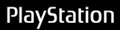
- Posts: 22
- Joined: Thu Dec 25, 2008 9:51 am
Mga paps,Playing High Definition movies through your PS3's Hard Drive
Normally, HD (720p and 1080p) movies are in matroska(.mkv) and the PS3 cannot read those types of format for playback. The following will require a PC to do these
Use mkv2vob to convert those files into readable format for the PS3.
http://www.softpedia.com/get/Multimedia ... 2vob.shtml"
Normally, if the .mkv file you have is encoded in a readable file already by the ps3, the software will easily converted the .mkv file through muxing in less than 10minutes. But if it not readable, the software will automatically transcode it into readable format which will take longer depending on the quality that you want. (Highest quality H264 will take 12hours while the lowest Mpeg2 will be 3hours). It also supports File Splitting.
Now you can transfer your files anyway you like. Note that external HDDs will require to be formatted into FAT32 for it to be recognized by the PS3.
For a more streaming specific software, you may want to try "Display Share" which can also stream .mkv files or PS3 Media Server via this the following link http://code.google.com/p/ps3mediaserver/downloads/list
Windows Media Player can also stream movies, but have trouble on media files 4gigs and up. Instructions located here
http://boardsus.playstation.com/playsta ... d=29329912
---Tried and Tested
Media File Transfer
Who needs external Harddrives?That is just a big problem for the PS3 especially when you are transferring files more than 4gigs.
Scrap Tversity, Google Media, Red Kawa and other file and media servers. Use HFS.
http://www.rejetto.com/hfs/?f=intro"
It is by far the simplest and most effective way to link up your PC and PS3 via a Router with ease. Bypassing those 4gig external HDD limits and the like.
Simple instructions.
1. download HFS then open it and if it does not update then that means you already have the up to date version.
2. add your file or folder that you want to "share" in HFS
3. look up and you are going to see your computer's IP address next to it. Take note of the IP adress (It's the IP address of your computer in the network)
4. enter that IP adress into your PS3 internet browser and you should have access to the folders that you want to be share already.
5. now you have two ways to see your media files. Stream it in your PS3 internet browser using HFS or go to the name of your movie (put the cursor there) and hit triangle then go to file and save target as. It will then allow you to download the file you want to your PS3's HDD via network. Convenience for the win
For a more streaming specific software, you may want to try "Display Share" which can also stream .mkv files or PS3 Media Server located at this link http://code.google.com/p/ps3mediaserver/downloads/list
Thank you po sa information na ito. May tanong lang po ako. I have and external HDD and I want to watch a game that I downloaded, problem is it"s more than 4GB. How can I view it using my ps3? I know there is a limit (4GB) per file if you are using FAT32. I tried the suggestions above and I find the streaming/transferring slow (probably due to my internet connection).
Can I?
a) Connect the ps3 to my laptop directly using a LAN cable and transfer the file?
b.) Transfer the file to my HDD and split it. After I split it pwede ba i merge sa loob mismo ng HDD ko?
Any help will be greatly appreciated...
- jtdcjtdc
- Cyber Sled
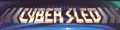
- Posts: 525
- Joined: Wed Jan 28, 2004 4:01 pm
- PSN ID: jandelacruz
- Location: Kiasu Land
- Contact:
Yung external hard disk mo, ano yung filesystem format nya? I would think it is not FAT32 kasi you're saying you have a video file there that is more than 4GB. If it is not FAT32, then the PS3 will not be able to read it. Regarding your options:I have and external HDD and I want to watch a game that I downloaded, problem is it"s more than 4GB. How can I view it using my ps3? I know there is a limit (4GB) per file if you are using FAT32. I tried the suggestions above and I find the streaming/transferring slow (probably due to my internet connection).
Can I?
a) Connect the ps3 to my laptop directly using a LAN cable and transfer the file?
b.) Transfer the file to my HDD and split it. After I split it pwede ba i merge sa loob mismo ng HDD ko?
Any help will be greatly appreciated...
a) Connect the ps3 to my laptop directly using a LAN cable and transfer the file? - How will your PS3 and laptop communicate? I would assume via LAN cable (cross cable). This is possible if your laptop has HFS installed, and your PS3 web browser accesses the HFS site served by your laptop. But then, I am not sure though what will happen if you try to "download" the file via HFS from your laptop, because it is more than 4GB... will the PS3 be able to do it? Maybe try and let us know. For all I know, yes, PS3 has a 4GB file limit cos of FAT32, but bear in mind that once the data is copied onto the PS3, it has its own way of allocating the data on the hard disk with its own encryption processes, hence it can go around the 4GB limit. So try and let us know.
b.) Transfer the file to my HDD and split it. After I split it pwede ba i merge sa loob mismo ng HDD ko? - This is unclear, HDD of which to which? The PS3 has no merging software, hence you may be able to copy the file on its HDD but it will not be playable.
If I were to think of a way, depending on the source, I may reencode the video file (using PSPVC) to make it PS3 compatible. Also possible to transcode it with subtitles (via aviaddxsubs) if it is a divx/xvid file, but I think this will still output a divx file greater than 4GB. So reencoding lang ang naisip ko na solution for that.
CECHH00ss@4.4 UA32ES6200M PSP3006pb@6.2 PX100-II BOSE MusicMonitor
PinoyPSXers Folding Team ID 56422
PSN id: jandelacruz
PinoyPSXers Folding Team ID 56422
PSN id: jandelacruz
-
skip
- PlayStation
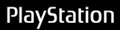
- Posts: 22
- Joined: Thu Dec 25, 2008 9:51 am
FAT32 po yung external HDD ko. Sorry, nasa laptop ko pa pala yung video file and hindi ko pa ito nattransfer.jtdcjtdc wrote:
Yung external hard disk mo, ano yung filesystem format nya? I would think it is not FAT32 kasi you're saying you have a video file there that is more than 4GB. If it is not FAT32, then the PS3 will not be able to read it. Regarding your options:
Yes, I'm thinking LAN cable (cross). Tinry ko kasi sya via Internet, and masyado mabagal. I'll try and let you guys know.a) Connect the ps3 to my laptop directly using a LAN cable and transfer the file? - How will your PS3 and laptop communicate? I would assume via LAN cable (cross cable). This is possible if your laptop has HFS installed, and your PS3 web browser accesses the HFS site served by your laptop. But then, I am not sure though what will happen if you try to "download" the file via HFS from your laptop, because it is more than 4GB... will the PS3 be able to do it? Maybe try and let us know. For all I know, yes, PS3 has a 4GB file limit cos of FAT32, but bear in mind that once the data is copied onto the PS3, it has its own way of allocating the data on the hard disk with its own encryption processes, hence it can go around the 4GB limit. So try and let us know.
Balak ko sana is to split the file using HJSplit (or any other "splitting" program). Then from my laptop, transfer these "split" files to my external HDD. Then merge them while inside my external HDD (laptop still connected to my external HDD). I do not know for sure if HJSplit can merge files outside of the laptop.b.) Transfer the file to my HDD and split it. After I split it pwede ba i merge sa loob mismo ng HDD ko? - This is unclear, HDD of which to which? The PS3 has no merging software, hence you may be able to copy the file on its HDD but it will not be playable.
I've read that if the file is .mkv, you can use another software so that it will be PS3 readable. I can try the divx conversion though.If I were to think of a way, depending on the source, I may reencode the video file (using PSPVC) to make it PS3 compatible. Also possible to transcode it with subtitles (via aviaddxsubs) if it is a divx/xvid file, but I think this will still output a divx file greater than 4GB. So reencoding lang ang naisip ko na solution for that.
Off topic question though, how make the subtitles work? I have a .srt file but can't seem to make it work.
By the away, thanks for the very informative reply bossing.
- jtdcjtdc
- Cyber Sled
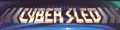
- Posts: 525
- Joined: Wed Jan 28, 2004 4:01 pm
- PSN ID: jandelacruz
- Location: Kiasu Land
- Contact:
bro, if cross cable, then it should be fast kasi at most, 100mbps yan rekta.
> Balak ko sana is to split the file using HJSplit (or any other "splitting" program). Then from my laptop, transfer these "split" files to my external HDD. Then merge them while inside my external HDD (laptop still connected to my external HDD). I do not know for sure if HJSplit can merge files outside of the laptop.
hjsplit can merge even outside the laptop (ie. external hdd). the problem there is, once u merge the files it will be larger than 4GB, so i would think there will be an error somewhere because u said FAT32 pala yung external hdd.
> I've read that if the file is .mkv, you can use another software so that it will be PS3 readable. I can try the divx conversion though.
PS3 does not support mkv (and unlikely). Reencode na yan using PSPVC or other video encoding utilities to a format na PS3 capable.
> Off topic question though, how make the subtitles work? I have a .srt file but can't seem to make it work.
you have to download the aviaddxsubs program which will "merge" a video file with the srt subtitle, resulting in a divx file na PS3/PSP compatible. transcoding lang ang nangyayari (not encoding) so mabilis sya compared sa re-encode. the resulting divx file when u transfer to PS3/PSP, pwede nang malagyan ng subs (or wala, softsubs kasi yun) using the menu (triangle button). the only disadvantage of that is the resulting divx file for some reason hindi na ma-play ng PC (I use media player classic from k-lite codec pack), maybe sa ibang video player pwede. you cannot reverse the process anymore ie. unmerge the srt with the video file, so it depends on you if you still want to keep the original video file and the srt separate for compatibility sake for most video players.
> Balak ko sana is to split the file using HJSplit (or any other "splitting" program). Then from my laptop, transfer these "split" files to my external HDD. Then merge them while inside my external HDD (laptop still connected to my external HDD). I do not know for sure if HJSplit can merge files outside of the laptop.
hjsplit can merge even outside the laptop (ie. external hdd). the problem there is, once u merge the files it will be larger than 4GB, so i would think there will be an error somewhere because u said FAT32 pala yung external hdd.
> I've read that if the file is .mkv, you can use another software so that it will be PS3 readable. I can try the divx conversion though.
PS3 does not support mkv (and unlikely). Reencode na yan using PSPVC or other video encoding utilities to a format na PS3 capable.
> Off topic question though, how make the subtitles work? I have a .srt file but can't seem to make it work.
you have to download the aviaddxsubs program which will "merge" a video file with the srt subtitle, resulting in a divx file na PS3/PSP compatible. transcoding lang ang nangyayari (not encoding) so mabilis sya compared sa re-encode. the resulting divx file when u transfer to PS3/PSP, pwede nang malagyan ng subs (or wala, softsubs kasi yun) using the menu (triangle button). the only disadvantage of that is the resulting divx file for some reason hindi na ma-play ng PC (I use media player classic from k-lite codec pack), maybe sa ibang video player pwede. you cannot reverse the process anymore ie. unmerge the srt with the video file, so it depends on you if you still want to keep the original video file and the srt separate for compatibility sake for most video players.
CECHH00ss@4.4 UA32ES6200M PSP3006pb@6.2 PX100-II BOSE MusicMonitor
PinoyPSXers Folding Team ID 56422
PSN id: jandelacruz
PinoyPSXers Folding Team ID 56422
PSN id: jandelacruz
- frozenfire08
- Street Fighter: The Movie

- Posts: 457
- Joined: Sun Mar 14, 2010 7:28 pm
guys, nagwo-work pa ba yung ps3 proxy sa v3.60?
ever since i upgraded to 3.60, never ko na napa-work eh :wah:
ever since i upgraded to 3.60, never ko na napa-work eh :wah:
Last edited by frozenfire08 on Sat Mar 19, 2011 5:26 pm, edited 1 time in total.
- Funkyhunk_
- Primal Rage

- Posts: 2156
- Joined: Tue May 13, 2008 2:18 pm
- PSN ID: Funkyhunk_
havent tried ps3proxy again so cant say. nabura ko na siya kasi eh
also, yes you can download more than 4gigs using HFS. file transfer would take about 20mins for 4gigs though, so just do the math on the time expected but overall, that is still the fastest way to do transfers. just make sure the file is already ps3 compatible
also, yes you can download more than 4gigs using HFS. file transfer would take about 20mins for 4gigs though, so just do the math on the time expected but overall, that is still the fastest way to do transfers. just make sure the file is already ps3 compatible
PSN ID: funkyhunk69
Socom Player
"Alone I am lethal. As a team, I dominate. Feel my presence."
Maximize your PS3!!!
click here
http://www.pinoyps.com/viewtopic.php?f=36&t=18523
Socom Player
"Alone I am lethal. As a team, I dominate. Feel my presence."
Maximize your PS3!!!
click here
http://www.pinoyps.com/viewtopic.php?f=36&t=18523
- boynevs
- Power Serve 3D Tennis
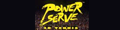
- Posts: 430
- Joined: Sat Oct 31, 2009 6:29 pm
- PSN ID: usboynevs
3.61 and just tried it yesterday still working.frozenfire08 wrote:guys, nagwo-work pa ba yung ps3 proxy sa v3.60?
ever since i upgraded to 3.60, never ko na napa-work eh :wah:
Sinong merong source code ng PS3Proxy? Ang panget ng UI gusto ko palitan
- lexus10rs
- Myst
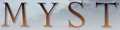
- Posts: 113
- Joined: Fri Mar 07, 2008 11:01 pm
- PSN ID: lL3xus_10
- Location: Biñan Laguna
- Contact:
- frozenfire08
- Street Fighter: The Movie

- Posts: 457
- Joined: Sun Mar 14, 2010 7:28 pm
try nyo to mga tsong --> http://www.pinoyps.com/viewtopic.php?f=51&t=50640
- boynevs
- Power Serve 3D Tennis
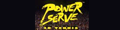
- Posts: 430
- Joined: Sat Oct 31, 2009 6:29 pm
- PSN ID: usboynevs
Happended to me as well inulit ko tuloylexus10rs wrote:Help po. Gumamit po ako ng ps3 proxy to download yung free games sa psn tapos nung itatransfer ko na sya sa ps3 via ps3 proxy nagrerestart po yung download progress sa ps3 pagdating sa 1024mb. Ano po kaya ang problema?
-
kamenriderraseru17
- PlayStation
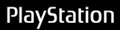
- Posts: 3
- Joined: Sun Apr 29, 2012 12:02 am
- PSN ID: FourzeFire
Mga sir, senxa na... Noob question... Sobrang lag ng online pag nag.oonline ako sa PS3 ko... Malakas naman yung DSL namin sa bahay. Nabasa ko yung tungkol sa DNS, at wired connection yung ginagamit ko. Diretso ko lang itatype yung OpenDNS sa manual settings? Salamat at mabuhay! 
