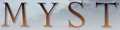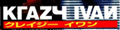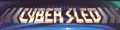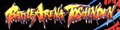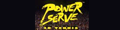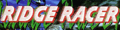Operating Systems
Yes you can install different operating systems for your PS3. Yellowdog, however is the official OS that was specifically configured to be compatible with the PS3.
With this operating system, you can pretty much use your ps3 as a normal old school pc. You can use OpenOffice (Microsoft Office counterpart) and Mozilla firefox, Install flash, messengers etc and operate it like a normal pc.(except for gaming)
FYI: PS3's are compatible with USB and wireless keyboards and mouse
For the record, nobody has tried this yet from PinoyPS as it seems to be unnecessary.
The following is the link on how installing operating systems usually work
http://www.playstation.com/ps3-openplatform/manual.html"
and below is the thread of a PPS member who have successfully tried this and made a step by step instruction
http://pinoyps.com/viewtopic.php?f=57&t=22781
THIS NO LONGER WORKS WITH FIRMWARE 3.21 ABOVE
PSP remote play with your PS3 via LAN and Internet
Yes, you can turn on your PS3 through your PSP and tinker with your files over the internet as well and not just LAN
The following is a step by step instruction on how to do this
http://manuals.playstation.net/document ... ernet.html"
Automatic Shutdown courtesy of darkwing
You can choose to automatically shutdown your PS3 while you are downloading bigfiles in your PS3's download manager. Just go to the far left side of your PS3's XMB and on USERS, browse up and select "Turn off." It should give you an option to do so. Just FYI, once the automatic shutdown is selected, it would also install the games you download automatically before shutting it down.
You, can also use folding@home/life with playstation to do this as well while you are away from home. There is an option to shut down after a certain time. You may join the PinoyPS team while you are at it as well (Team 56422)
If you are lazy, you can also set your wireless controller to turn off after 10 minutes of being idle. Your PS3 can also be set to shutdown after 1 hour if left idle. From your PS3's XMB, go to Settings then Power Save Settings to turn on these features.
---Tried and Tested
Better Internet Connection and Stability
Getting disconnected always to PSN network but you still have internet? Having trouble updating? Cant see pictures correctly?Wanna block porn and adware sites?
Use OpenDNS
Basically, change your primary and secondary DNS settings to 208.67.220.220 and 208.67.222.222 accordingly and it should fix your problem. You can change it in your PS3's XMB under network settings or through your router as well
http://www.opendns.com/"
---Tried and Tested
Bypassing IP blocking courtesy of MIJ
Cant see the PSN video store? Can't play US network exlcusive games? damn racists. Use StrongVPN and it should solve your ipblocking worries. It has a downside though, it requires a monthly subscription. Basically the ipaddress of your Internet service provider is "disguised" as a US ip address, thus bypassing the ipblocking
http://strongvpn.com/"
---Tried and Tested
NES emulator courtesy of babykoy
You can play NES games through your PS3 as well by using Bluray JAVA
The software is still under development and undergoes further improvements. As of now, there is no sound.
Version 3
http://ps3.qj.net/PS3-Nes-u0-2b-support ... aid/123531"
---Tried and Tested
PSN Wallet Loading
Dont have a Credit Card that you can use to purchase stuff from the PSN because it requires a US address associated with it..or japan? or hongkong?
You can have your wallet loaded up by purchasing PSN cards at http://www.play-asia.com or http://maximuscards.com/
You can also have your wallet funded by our PinoyPS wallet loaders/sellers. Just make sure the funding source is LEGIT or you risk your account being banned, or worse.. get your ps3 unit banned from PSN
Reputable pinoyps sellers
NytShift R1 PSN
http://pinoyps.com/viewtopic.php?f=66&t=34703
Repax R1 PSN
http://pinoyps.com/viewtopic.php?f=73&t=10163&start=0
Mr.Dynamic/Itech R1, R3 PSN
http://pinoyps.com/viewtopic.php?f=73&t=11482&start=0
The_woodlands R2 PSN cards
http://pinoyps.com/viewtopic.php?f=73&t=33642
Other sources:
HDMOVIESOURCE (Emailed directly)
http://www.hdmoviesource.com/SearchResults.asp?Cat=49
MAXIMUSCARDS (Emailed directly)
http://maximuscards.com/itempage.php?cat=3
Now, you can use your local credit cards to purchase PSN content in Asian PSN stores. Simply "associate/register" your credit card with your PSN account in account management. Do this through your ps3. This is tried and tested on HK psn store with district HongKong and Aberdeen City for HSBC credit card.
Steps:
Go to your PS3's XMB--Account Management--and associate your Credit Card in Billing information. Use your credit card details for this one. For billing address, I just used my local address (STREET1) and for District, it's Hongkong and City Abeerden.
Entropay NO LONGER WORKS. If you have a valid credit card, you can use it as a source of your funding for your virtual credit card. You must "associate" it to your psn account as instructed above. But this time ofcourse, you put in the virtual credit card details instead. The address, on the other hand can be any valid US address.
Basics :
1. Use Internet Explorer and Go to Entropay site http://www.entropay.com/ and get an entropay card. Use your credit card's TRUE details in order to register
2. Once you get your new Entropay Virtual card, load it up with the minimum amount at the least
3. Go to your PS3's XMB--Account Management--and associate your Entropay Card in Billing information. Use the details of your Entropay Virtual Card for this one, and when asked for the billing address, use any valid US billing address
4. It should work now
Please take note that when loading your virtual credit card, ensure that the amount is slightly higher than the one you are purchasing.
Example
You want to purchase a 20.99 game. Load your psn entropay virtual cc with 21.99.
This will ofcourse result into a higher cost when purchasing psn games due to the 4.95 percent charge of entropay in using their service. For 20dollars, that's 1 dollar more. Expensive PSN cards should now be a secondary choice
Due to recent developments about consoles being banned, do not worry. As long as you pay your credit card bills due to psn transactions, you should have no worries
I would highly suggest that once successfully associated, dont remove it anymore. You may never have this kind of opportunity again. Please note, that this does not work on R2 PSN.
http://www.entropay.com/
---Tried and Tested
PS3 Torrent Downloader
Want to download torrents? Its possible. Use Torrentrelay http://www.torrelay.com" through your playstation browser. Follow the instructions there.
It is a webbased torrentdownloader and once the website has downloaded the torrent you want, you should have the option to save it. Your XMB downloader should pop up and give you an option to download the file normally. Works only on media files. Viruses are not a concern since the PS3 does not read .exe files. best of all, once you started to download, you can perform the download in background. It has a 800MB download limit though. Ideal for small files
Here is a step by step video guide
"
---Tried and Tested
Playing High Definition movies through your PS3's Hard Drive
Normally, HD (720p and 1080p) movies are in matroska(.mkv) and the PS3 cannot read those types of format for playback. The following will require a PC to do these
Use mkv2vob to convert those files into readable format for the PS3.
http://www.softpedia.com/get/Multimedia ... 2vob.shtml"
Normally, if the .mkv file you have is encoded in a readable file already by the ps3, the software will easily converted the .mkv file through muxing in less than 10minutes. But if it not readable, the software will automatically transcode it into readable format which will take longer depending on the quality that you want. (Highest quality H264 will take 12hours while the lowest Mpeg2 will be 3hours). It also supports File Splitting.
Now you can transfer your files anyway you like. Note that external HDDs will require to be formatted into FAT32 for it to be recognized by the PS3.
For a more streaming specific software, you may want to try "Display Share" which can also stream .mkv files or PS3 Media Server via this the following link http://code.google.com/p/ps3mediaserver/downloads/list
Windows Media Player can also stream movies, but have trouble on media files 4gigs and up. Instructions located here
http://boardsus.playstation.com/playsta ... d=29329912
---Tried and Tested
Media File Transfer
Who needs external Harddrives?That is just a big problem for the PS3 especially when you are transferring files more than 4gigs.
Scrap Tversity, Google Media, Red Kawa and other file and media servers. Use HFS.
http://www.rejetto.com/hfs/?f=intro"
It is by far the simplest and most effective way to link up your PC and PS3 via a Router with ease. Bypassing those 4gig external HDD limits and the like.
Simple instructions.
1. download HFS then open it and if it does not update then that means you already have the up to date version.
2. add your file or folder that you want to "share" in HFS
3. look up and you are going to see your computer's IP address next to it. Take note of the IP adress (It's the IP address of your computer in the network)
4. enter that IP adress into your PS3 internet browser and you should have access to the folders that you want to be share already.
5. now you have two ways to see your media files. Stream it in your PS3 internet browser using HFS or go to the name of your movie (put the cursor there) and hit triangle then go to file and save target as. It will then allow you to download the file you want to your PS3's HDD via network. Convenience for the win
For a more streaming specific software, you may want to try "Display Share" which can also stream .mkv files or PS3 Media Server located at this link http://code.google.com/p/ps3mediaserver/downloads/list
-----Tried and Tested
IPOD: Synchronize it with your PS3
Yes you can sync your PS3 with your Ipod.
Just plug it in, go to Music and higlight Ipod. Now press triangle and select display all. You should see there Ipod Control. You can then copy the whole folder that contains your music and transfer it to your PS3.
You can also do this on for your Ipod's Photos and Movies as well.
Note:this does not work for Itouch and Iphone. Only Ipod
-----Tried and Tested
PSN Game Sharing Activation and Deactivation courtesy of JSNEPO
Gamesharing will allow a purchased game from the PSN to be downloaded and installed into 5 activated PS3s. It is important to clarify that as long as your ps3 is one of the 5 activated ps3's you can download those very same games unlimited times. Some games would require launching it first by using the purchasing account to full activate and play the game. Afterwards, it should work with other profiles from there on.
When a PS3 is activated under a given PSN account, it can run the software downloaded (purchased) from the PlayStation store under that PSN account. The activation is automatic the first time you log in with a given PSN account, meaning whatever you download from then on will work fine.
Deactivating a PS3 (or a PSP) basically makes content downloaded under a given PSN account unreadable on that system. You can safely try this yourself. Deactivate your system > try launching any already downloaded game (wont work) > re-activate your system > content will now work fine as before.
This is mostly useful when you want to share stuff you downloaded (purchased) with other people. To do so you have to let them log in as you from their PS3s. So you basically have to give them your log in data (email + password). Once they log in as you, their PS3s are automatically activated (hence, by accessing the "Download List" section on the PS store, they can re-download for free and run on their systems all the stuff you purchased). When a grand total of 5 PS3s are activated under the same PSN account, no more PS3s can be activated, therefore you cannot share your PSN account with more that 4 other people at a time.
If, say, you want to share your PSN account with a new friend but have all those extra 4 activations already in place on other PS3s, you have to de-activate one of these so that your new friend can activate his system under your PSN account.
Also note that deleting a profile via the XMB from a PS3 doesnt automatically deactivate it under the PSN account associated to that profile. It has to be "manually" deactivated from the account management page in order to free one of those 5 activations. So if a friend of yours is using your PSN account and decides to dispose of his PS3 system, tell him to do the deactivation thing (log in as you > Account Management > Activate System > PlayStation 3 (this system) > Deactivate system), otherwise you'll lose one of your possible activations. Simply deleting the profile associated with your PSN account or formatting the HDD is not enough.
---------Tried and Tested
Upgrading your PS3's HDD and Backup Utility
Well, someday you will realize that you need a bigger HDD to contain all your media files and PSN game downloads and game installation files. Good thing the PS3 supports backing up your files to an external HDD. Just make sure the external HDD is in FAT32 format for it to be recognized. You can use SWISSKNIFE to format it easily. The backup utility pretty much backs EVERYTHING up. Including the games. Once backedup, you can replace your current HDD with the new and bigger one.
By concept, here is what you should do
1. Format your new HDD by using SWISSKNIFE to FAT32 file system(delete create partition)
2. Backup your PS3(Backup utility in system settings) by using your new HDD via enclosure(300php) connected to your ps3
3. Connect new HDD and Save the backed up file in your PC
4. Replace old HDD of your PS3 with your new HDD
5. Connect old HDD via enclosure and reformat it using SWISSKNIFE to FAT32 file system(delete create partition) through your PC
6. Copy backup file from PC and connect it to your PS3 as external HDD.
7. PS3 should be able to detect it, and you can choose to restore backup file via your PS3's Backup Utility in system settings
Here is a step by step documentation on what you should do and the know hows on how to backup your files and also upgrade your HDD
Just FYI, the RPM of the harddrive does not improve the performance of your ps3, but it's cache does. The new HDD should also be SATA.(Laptop HDD in short)
http://asia.cnet.com/digitalliving/tips ... 875,00.htm"
And this is a video instruction on the other hand as well
Backup and Restrore Utility
"
HDD replacement
"
Also, if ever you plan to upgrade your ps3's hdd to 320gb or higher, you might experience this error "Correct Hard Disk Drive Was Not Found". This problem is a result of SATA 1 and SATA 2 incompatibility issues. If you experience this problem, simply restrict your hdd to run on sata 1 using a jumper block illustrated below: It would also be wise to ask for a jumper block to go along with the hdd, don't worry it's free. courtesy of rohz
http://img.photobucket.com/albums/v441/ ... /SATA2.jpg"
---Tried and Tested
PS3proxy:Download PSN games and Game updates via your PC! courtesy of jtdcjtdc
You can download PSN games by using ps3proxyserver on your PC. You can also use this to download game updates as well. This is useful if you want faster downloads and also, if you want to backup those games in your PC's HDD or burn them to DVD's. Normally the games you download through ps3proxy would require the PSN account that "intitiated" the download to be used for the game to function for verification and activation purposes
Your ps3 needs to be in a network with your pc/laptop
Instructions
1. Download the ps3proxy program and install to the PC.
-Open the program, and check ps3 mode under proxy settings tab
-Put in the ip address of your PC (to know your pc's ip address, ---start--run---type "cmd"---type "ipconfig"-- and copy ipv4 address)
-Port: 8080
2.
-In your PS3's network settings, configure your ps3 to use a proxy server and input the IP address(to know your pc's ip address, ---start--run---type "cmd"---type "ipconfig"-- and copy ipv4 address) and port(8080 default) of the PC you are using when asked for details
3. If you did the second step correctly, you should be able to connect to the internet with your ps3 by using the internet of your PC
4.
-In your Ps3, Login and download content from PSN (Full Games/Demos/DLCs) or Lauch your game to initiate update/patch
-In your PC, The ps3proxy logs tab will "catch" the site/source the PS3 is trying to download your desired content (normally with a .pkg at the end)
-You can now cancel the download in your ps3
5. Copy the URL/website the ps3 proxy "catched" (normally with a .pkg at the end)
6. Use a Download Manager software to download the link/url/website the ps3proxy catched
7. After the download is complete in your PC, Go to the Replace Files on your Ps3proxy software
-Paste the "catched" URL/link/website on the left box.
-On the right box, browse for the exact location of the .pkg file you downloaded and select it
8. In the PS3, login again to PSN store and access the download list. Proceed to download the content again. (or Lauch your game to initiate update/patch)The download will run fast now, as its now getting the content from your PC instead of PSN site.
This process is extremely helpful especially when downloading game updates/patches
This spares our PS3 having to download big files to save electricity. And also to save PSN contents onto a storage outside the PS3 (eg. your PC hard disk, or burn to DVD).
Download file here (Link works on Internet Explorer and tested not to work on firefox)
http://www.ps3-hacks.com/downloads/PS3_ProxyServer.rar"
More detailed instructions
http://www.ps3news.com/forums/ps3-onlin ... 64977.html"
PSN title download links
http://psn.ps3news.com/"
.NET Framework 1.1 Redistributable
http://www.microsoft.com/downloads/en/d ... laylang=en
--------Tried and Tested
PS3 Recovery Menu
A recovery menu gives users access to a variety of restore features. It will even allow users to install a new firmware update, should anything go wrong during the installation process. To access the menu, you must hold down the power button to turn on the PS3 until you hear three beeps. Then the menu will show up.
There are a few reports of systems bricking after firmware updates, so this may be Sony's attempt at creating a fix for future problems.
Just an overview on what the powerbutton will do depending on length of pressing it
Hold Power button down for 6 seconds (while PS3 is on): turns off PS3.
Hold Eject button down for 6 seconds (while PS3 is on): force disc to eject.
Hold Power button down for two beeps (while PS3 is off): Reset video to lowest settings.
Hold Power button down for three beeps (while PS3 is off): Enter PS3 diagnostic mode.
---Tried and Tested
Tips
Improved Movie Viewing courtesy of Tibarn
IF YOUR TV DOES NOT SUPPORT FULL RGB PROCESSING
Video Settings
BD Internet Connection : Allow
BD/DVD Cinema Conversion : Automatic
BD/DVD Upscaler : Normal
BD/DVD Video Output Format(HDMI) : if HDTV set to YCbBr
.............................................if Monitor set to RGB
BD 1080p 24Hz Output(HDMI) : Auto
BD/DVD Dybamic Range Control : Off
BD/DVD Audio Output Format : Linear PCM
......................... Optical : Bitstream
Display Settings
RGB Full Range : Limited (mapapansin nyo kung LCD gamit magkakaroon ng Backlightbleeding pero
...............................magiging maganda yung movie nyo)
Super White : On
Yellow Light of Death (YLOD)
Yes, this one is the most feared of all ps3 problems especially here in our home country because no one has successfully fixed it yet....and no sony service center for ps3... until macintosh came. Contact macintosh if you got this dreaded problem, and he will see what he can do. He has successfully revived 4 Ps3's and counting.
You can also contact JSNEPO regarding this issue as he is also able to fix this type of issue for free, just bring the required items
Hope it helps maximize your experience with your PS3.
For updates, corrections, suggestions and violent reactions, feel free to post in this thread.